Create Wi-Fi Hotspot in Your Laptop Using CMD Prompt
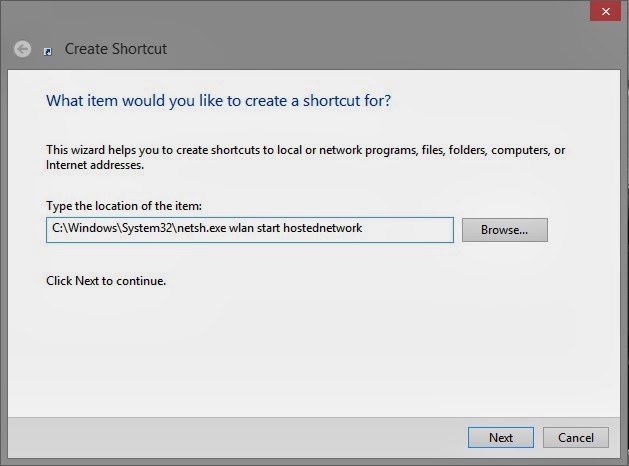
Setps to follow: 1. Open 'COMMAND PROMPT' in ADMIN mode 2.Then write following command netsh wlan show drivers 3. Press enter & wait for a few second. Then write following command netsh wlan set hostednetwork mode=allow ssid=link-me-on key=technolinx Then press Enter. Here 'link-me-on' is my Wi-Fi hotspot name & 'technolinx' is my Wi-Fi passwors. When somebody wanta to connect with your wifi he has to type this password. 4. Now write these command netsh wlan start hostednetwork Press enter.Now our work on command prompt is finished. Close the command prompt window. 5. Go to DESKTOP 6. Right Click on Desktop 7. Go to New > Shortcut and past following path as shown below C:\Windows\System32\netsh.exe wlan start hostednetwork Click on next & name it START Wi-Fi...